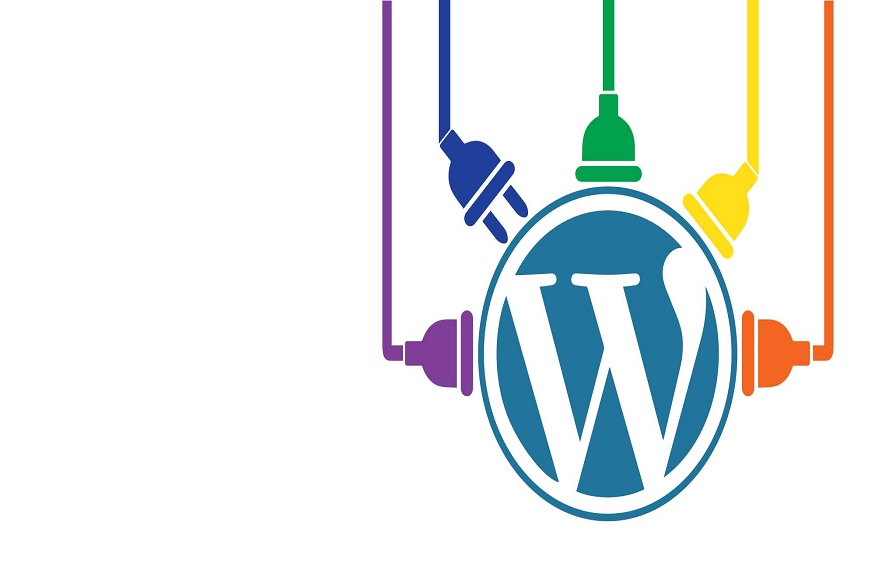Businesses need to ensure their website is ADA compliant so that they do not face any uninvited web accessibility lawsuits and fines. They had to resort to manual methods for fixing web accessibility issues in the past. However, they were very expensive and time-consuming.
Small businesses had to bear financial burdens as, unlike their larger peers in the market, they could not afford to maintain an in-house team of developers for the task. In a bid to save money, most businesses resorted to DIY techniques; however, since they lacked the expertise and knowledge to fix accessibility issues, they overlooked details, which, in turn, invited unwanted legal action.
The Accessibe WordPress plugin stepped in as a cost-effective solution
The Accessibe WordPress plugin was created and designed to cater to the needs of small business websites when it came to accessibility and compliance issues. This tool came as a blessing to small business owners struggling with the costs of web accessibility and compliance. This tool stands out in the market for its efficiency and AI-infused technology that makes using the accessibility interface simple for users with disabilities.
What are the key features of the accessibility interface?
This tool is beneficial for small businesses as its interface has the following capabilities-
- Formatting – Users are able to increase or reduce the font size, adjust the line spacing, content alignment, and more.
- Managing colors- Users of the site can choose different color contrast profiles, like inverted, dark, light, and monochrome. Besides the above, users can swap the color schemes of texts, titles, and backgrounds with more than seven different colors.
- Animations- Users that have epilepsy can cease animations with the click of a button. This also covers CSS flashing transition, GIFs, and videos on the site.
- Highlighting content- Users of the site can lay focus on vital elements like titles and links. They can highlight specific hovered or particular elements in the site.
- Muting audios- Users with devices for hearing can experience headaches as well as other problems due to automated audios. This option helps them to mute these audios on the site immediately.
- Dictionary on demand- This tool has a search engine linked to Wiktionary Wikipedia, permitting users with cognitive disorders to instantly understand the meanings of initials, phrases, and slang.
- Extra options- Users on the site can change the color of the cursor, its size, view in the print mode, enable a keyboard virtually, and do lots more.
The Accessibe WordPress plugin can be installed after you choose a subscription plan that starts at $49 per month. When you have chosen a plan, you will get a snippet of JavaScript code that you need to embed on the HTML of your site. Once this is successfully done, you will get the widget for the accessibility interface for your users to access. The “profiles” option gives them the different accessibility features they wish to activate for a comfortable browsing experience.